Product Description
“Formulated to Impress”
Thermaltake T1000 Transparent Coolant Series is designed with TT latest formula to be used as anti-corrosion protection fluid and heat-transfer medium for PC water-cooling. With transparent colors, T1000 allows users to create unique colors by adding TT Premium concentrate. The new formula provides T1000 Coolant Series with color stability and low viscosity that enables effective flow. Thermaltake T1000 Coolant Series encourages users to create your own colors for your system!

Tt LCS Certified is a Thermaltake exclusive certification applied to only products that pass the design and hardcore enthusiasts standards that a true LCS chassis should be held to. The Tt LCS certification was created so that we at Thermaltake can designate to all power users which chassis have been tested to be best compatible with extreme liquid cooling configurations to ensure you get the best performance from the best features and fitment.

T1000 Coolant Series is formulated with Thermaltake’s latest formula to create ultimate performance. The new formula minimizes the possibility for precipitation to ensure clear coolant flow for your system. Other qualities such as antifreeze and corrosion protection for copper, brass, nickel, and aluminum ensures superb performance for T1000 coolant.

Due to the special formulated process of T1000 Coolant Series, it assembles a lot of qualities of pure water. Quality such as low viscosity enables effective flow of T1000 Coolant. Viscosity affects the fluidity of coolant, lower viscosity indicates less resistance therefore better flow of coolant. At 20°C, T1000 Coolant has 26.4% lower viscosity than other coolant and 25.8% lower at 40°C.
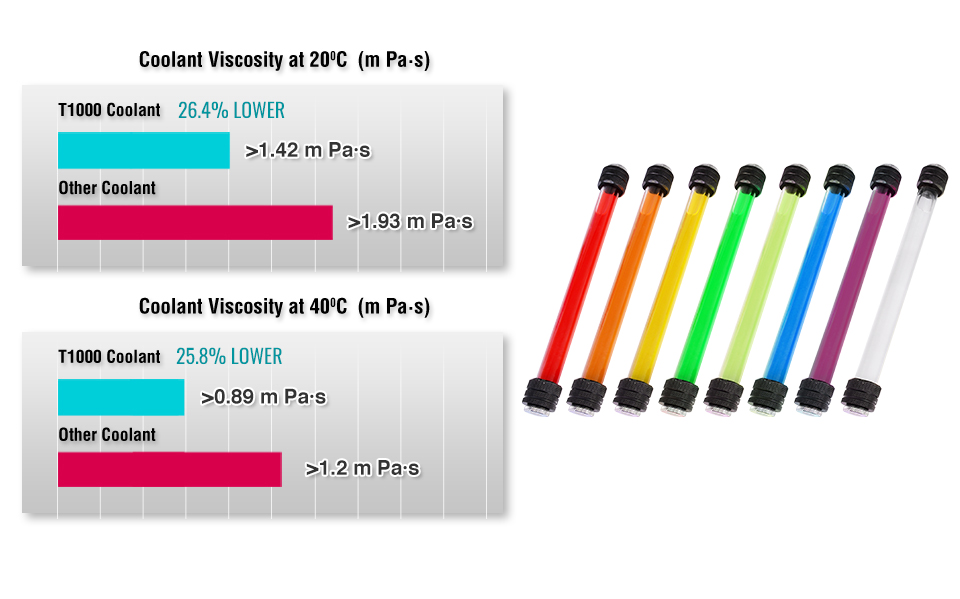


T1000 Coolant Series comes in seven transparent colors; red, blue, purple, orange, acid green, green and yellow. Our formula ensures color saturation, stability and duration.

T1000 Coolant Series is GREEN! Made with biodegradable materials, T1000 does not pollute the environment or bio accumulates. Thermaltake produced the T1000 Coolant Series with the environment in mind.

Specification:
| P/N | CL-W245-OS00GR-A |
| Capacity | 1000 ml |
| Color | Green |
| Hazardous component | 1,2-Propanediol< 6% CAS 57-55-6 EC 200-338-0 |
* Specifications are subject to change without notice.
* The product picture(s) is only for your reference, it may differ from the actual product.
Thermaltake recommends the following steps to be taken before using the Pacific series radiators and water blocks
- To ensure a clean loop, flush and rinse your radiators and water blocks with distilled water prior to use.
- Do not use tap water or distilled water as your coolant, it may harm your loop and reduce performance.
- It is strongly recommended to use market proven pre-mix coolant, such as Thermaltake P1000 and T1000 Series. It offers great performance while protecting the entire liquid loop from corrosion.
- Before storing your water cooling components, please clean, rinse and dry. This will ensure a longer lifespan for your components.
Thermaltake recommends the following steps to be taken after completing your water loop setup
- It is strongly recommended to use market proven pre-mix coolant, such as Thermaltake P1000 and T1000 Series. It offers great performance while preventing the entire cooling system – copper, brass, nickel, aluminum, and steel – from corrosion.
- Fill the reservoir with coolant and cycle the power on and off several times while the pump pushing the coolant into the loop.
- DO NOT let the pump run dry, when there is no liquid entering the pump turn off your power immediately
- Fill the reservoir to the top as it will prevent air from going into the pump
- If necessary, tilt the system slightly from side to side to clear the air out of the loop.
- Place some paper towels under fittings and joining points to test for leaks.
- Run the loop with the fill port open for about 24 hours to completely bleed the air out of the loop
- Before starting, flush out your system correctly to prevent any coolant or unwanted particles sticking to your tubes, radiators and other cooling components.
- Please be advised that the color of coolant may change over time once you start to run the coolant in your system.
- Thermaltake recommends replacing coolant every 6 months.
- Please Do Not mix Thermaltake coolant with non-Thermaltake coolant or liquid.










Reviews
There are no reviews yet.